前言
最近在刷算法题,想要整理一下做个总结,发现每道题都要复制粘贴题目和解法实在太浪费时间了。本着解放劳动力的思维研究了下 LeetCode 爬虫,把题目和代码爬取自动生成 Markdown 文档。我已经把项目提交到了 github 上了,欢迎大家 star、fork。
在这里贴的代码为了方便理解,在源码上做了些改动。
模拟登陆 LeetCdoe
页面分析
要做一个爬虫,先得了解页面逻辑。如果有现成的接口可以直接调用,获取到想要的数据,就模拟调用接口得到数据。
在这里就以模拟登陆 LeetCode 为例。首先我们用 Chrome 打开登陆页面,F12 打开调试功能,分析 LeetCode 登陆账号逻辑。
填写账号密码,点击登陆,分析账号信息是如何提交上去的。(注:由于登陆成功后页面会默认跳转,在 Chrome 中会把之前页面的请求数据历史记录清空,需要勾选 network 下的 Preserve log,保持历史记录)。
通过查找记录可以发现通过 https://leetcode.com/accounts/login 接口提交了账号信息,这是常见的通过 RESTful 提交数据实现登陆方式。所以我们接下来就是模拟浏览器提交表单数据到这一接口中。
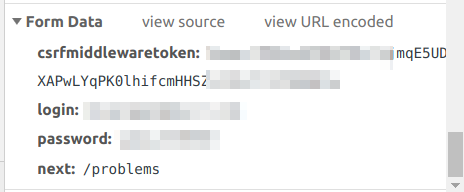
表单中共存放了四对数据,我们需要一一伪造出来。其中有一个名为 csrfmiddlewaretoken 的数据,这个是由 LeetCode 生成放到 cookie 中的。在模拟登陆之前,需要通过访问 LeetCode 主页,取得该 Cookie 值而后填充到我们的表单中。
由于需要维持登陆状态,这里是用了 requests 中的会话对象 Session,下面是 Requests 官方文档中关于 Session 的介绍。
会话对象让你能够跨请求保持某些参数。它也会在同一个 Session 实例发出的所有请求之间保持 cookie, 期间使用 urllib3 的 connection pooling 功能。所以如果你向同一主机发送多个请求,底层的 TCP 连接将会被重用,从而带来显著的性能提升。 (参见 HTTP persistent connection).
伪造完表单数据,还需要伪造表头,部分反爬虫逻辑就是通过表头中的数据来分辨爬虫,如 User-Agent 中记录了你所使用的浏览器类型及版本、操作系统及版本、浏览器内核、等信息的标识。Requests 中默认的 User-Agent 是 Python-requests/**.**,如果不伪造很可能会被反爬机制拦截。
这里我们就照着自己计算机中的参数进行伪造就可以了,请求 header可以在 Request Header中找到(注:不一定要完全,只选取其中比较特殊的字段即可)
伪造完数据,提交表单即可。由于登陆成功会自动跳转,需要在 post 方法中设置 allow_redirects 为 Fasle 禁止跳转,避免不必要的跳转。
代码
1 | import requests,json |
爬取题目
获取所有题目信息
页面分析
打开题目列表页面,调试发现 https://leetcode.com/api/problems/all/ 这个接口即为获取所有题目的接口。获取解析里面的数据便可以得到所有题的名称、编号、难度等。这里的接口中并不能获取到题目的详细问题说明,需要再往下分析。
代码
1 | import requests,json |
爬取某道题的详细信息
页面分析
打开某道题的页面,分析是否有请求题目的接口(解析页面源码取得数据的方式效率比较低,不优先使用)。
在题目页面中,有几条链接均为 https://leetcode.com/graphql 的请求,其中一条即为请求题目详细信息。
这里引出了一个新概念: GarphQL。
下面摘抄自以LeetCode为例——如何发送GraphQL Query获取数据。
GraphQL 是一种用于 API 的查询语言,是由 Facebook 开源的一种用于提供数据查询服务的抽象框架。在服务端 API 开发中,很多时候定义一个接口返回的数据相对固定,因此要获得更多信息或者只想得到某部分信息时,基于 RESTful API 的接口就显得不那么灵活。而 GraphQL 对 API 中的数据提供了一套易于理解的完整描述,使得客户端能够准确地获得它需要的数据,而且没有任何冗余,也让 API 更容易地随着时间推移而演进,还能用于构建强大的开发者工具。
现在 LeetCode 的大部分接口都是通过 GraphQL 来获取。这里关于 GraphQL 不做深层次的了解,大致就是通过类似 SQL 的查询语言来实现一对多的接口。我们直接复制获取题目详细信息的查询语句来实现目的。
代码
1 | import requests,json |
爬取最新 AC 代码
要获取 AC 代码,必须得先为登陆状态,下面代码均为在假设 session 已登陆的假定条件下。
爬取某个题目的提交代码列表
页面分析
LeetCode 现在有新版和旧版布局,旧版中没有查到相关的请求,不过在新版中用 GraphQL 请求了当前账户的提交代码清单。其中记录了所有提交代码的编号、编程语言、时间戳、状态等信息,但并没有带有代码,需要再往下一层分析。
代码
1 | import requests,json |
获取某次提交代码
页面分析
打开某次提交代码的页面,其链接格式如 https://leetcode.com/submissions/detail/123456789/, 后面对应的数字为每次提交代码的 id。
前面我们已经可以获取到所有的提交代码的简略信息,找出最新的 AC 代码的编号,取得页面源代码。
对页面分析发现这里并没有调用请求数据,数据应该是随页面渲染而成,因此我们只能通过传统的获取页面源码正则解析的方式。
用 Chrome 查看网页源代码,发现代码被赋予到一个 submissionCode 的变量中去了。
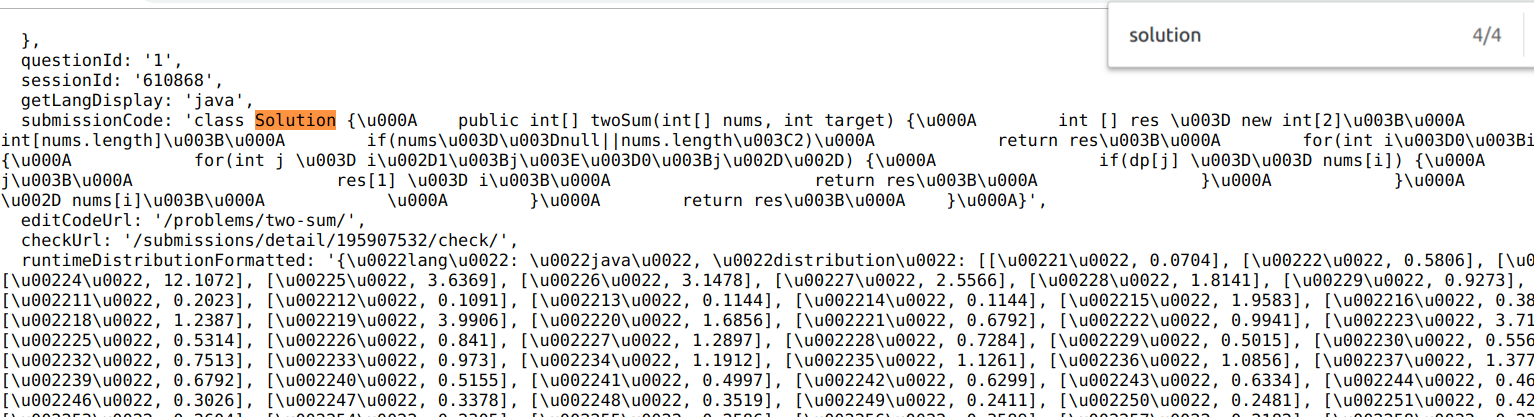
代码
1 | import requests,json,re |
全部代码
1 | import requests,json,re |